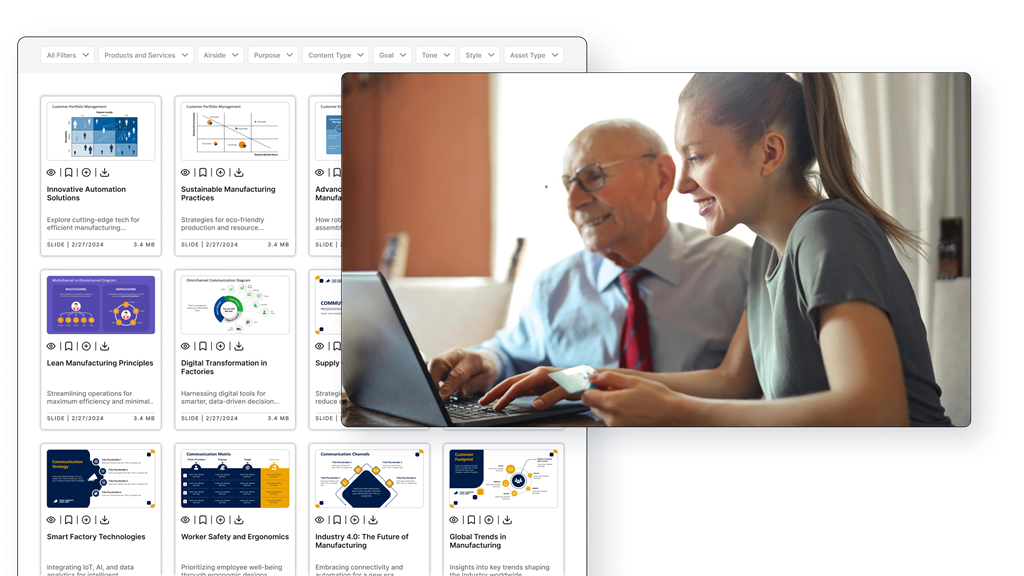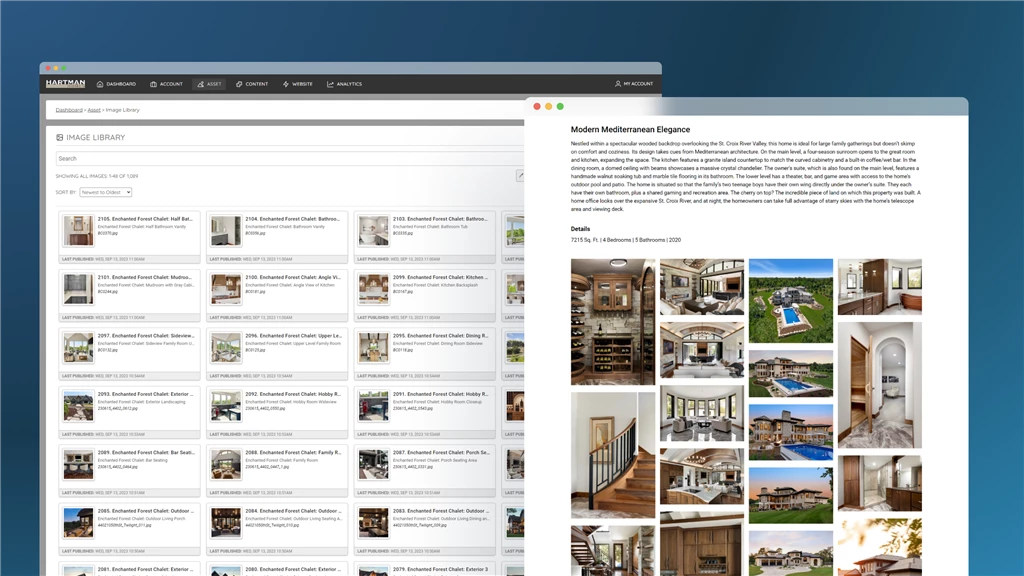1. Contact Forms
Purpose: To allow users to get in touch with a business or website owner.
Overview: Contact forms are one of the most common types of web forms. They typically include fields for the user’s name, email address, and a message. Contact forms are essential for enabling communication between users and businesses, whether it's for inquiries, support requests, or feedback.
Common Fields:
- Name
- Email Address
- Subject
- Message
Use Case: A small business website might have a contact form on its "Contact Us" page, allowing potential customers to ask questions about products or services.
2. Sign-Up Forms
Purpose: To collect information for registering users for newsletters, events, or accounts.
Overview: Sign-up forms are designed to gather basic information, such as an email address, to register users for something specific—whether it’s a newsletter, an online event, or a new user account. These forms are crucial for lead generation and growing your user base.
Common Fields:
- Name
- Email Address
- Password (for account creation)
- Phone Number (optional)
Use Case: A blog might use a sign-up form to allow visitors to subscribe to their email newsletter for regular updates and content.
3. Order Forms
Purpose: To enable users to purchase products or services online.
Overview: Order forms are used in e-commerce to process transactions. These forms collect the necessary information to complete a purchase, including product details, billing and shipping information, and payment methods. A well-designed order form can streamline the checkout process and reduce cart abandonment.
Common Fields:
- Product Selection
- Quantity
- Billing Information
- Shipping Address
- Payment Details
Use Case: An online store selling clothing might have an order form that allows customers to select items, specify sizes and quantities, and enter payment information to complete the purchase.
4. Feedback Forms
Purpose: To gather feedback, reviews, or suggestions from users.
Overview: Feedback forms are designed to collect user opinions and experiences regarding a product, service, or website. These forms help businesses understand customer satisfaction and identify areas for improvement. Feedback forms can be simple, with just a few questions, or more detailed, depending on the information being sought.
Common Fields:
- Rating (e.g., 1 to 5 stars)
- Comments or Suggestions
- Product or Service Name
- Email Address (optional)
Use Case: A restaurant’s website might use a feedback form to gather customer opinions about their dining experience, helping the restaurant improve its offerings.
5. Survey Forms
Purpose: To collect detailed responses from users on specific topics or preferences.
Overview: Survey forms are more comprehensive than feedback forms, often containing multiple questions aimed at gathering in-depth information from users. These forms are used for market research, customer satisfaction surveys, employee feedback, and more. Surveys can include various question types, such as multiple choice, Likert scales, and open-ended questions.
Common Fields:
- Multiple-Choice Questions
- Rating Scales
- Open-Ended Questions
- Demographic Information
Use Case: A software company might use a survey form to understand user preferences and satisfaction with their latest product update.
6. Application Forms
Purpose: To collect information for job applications, memberships, service requests, or other formal applications.
Overview: Application forms are used when a user needs to apply for something specific, such as a job, a membership, or a service. These forms typically require detailed information and may include fields for uploading documents like resumes, cover letters, or identification.
Common Fields:
- Personal Information (Name, Address, Phone Number)
- Work Experience or Qualifications
- Cover Letter or Statement of Purpose
- Document Uploads (e.g., Resume)
Use Case: A company’s career page might include an application form where job seekers can submit their resumes and cover letters for open positions.
7. Registration Forms
Purpose: To register users for events, courses, webinars, or services.
Overview: Registration forms are similar to sign-up forms but are typically used for one-time events or services, such as webinars, training sessions, or courses. These forms collect the necessary information to secure a spot or provide access to the event or service.
Common Fields:
- Name
- Email Address
- Event Selection
- Payment Information (if applicable)
Use Case: An educational website might use a registration form to sign up participants for an online course, collecting their information and processing payment if necessary.
8. Login Forms
Purpose: To allow users to access secure areas of a website by entering their credentials.
Overview: Login forms are used to authenticate users before granting access to certain areas of a website, such as a member’s area, account dashboard, or online services. These forms typically require a username or email address and a password. For added security, some login forms include two-factor authentication.
Common Fields:
- Username or Email Address
- Password
- Remember Me Checkbox (optional)
- Two-Factor Authentication Code (optional)
Use Case: A subscription-based service, like an online magazine, might use a login form to allow subscribers to access premium content.
9. Donation Forms
Purpose: To collect donations or contributions from users.
Overview: Donation forms are commonly used by non-profits, charities, and crowdfunding platforms to collect financial contributions. These forms make it easy for supporters to donate money securely online. They may include options for recurring donations, specific donation amounts, and payment methods.
Common Fields:
- Donation Amount
- Name
- Email Address
- Payment Information
- Recurring Donation Option (optional)
Use Case: A charity might use a donation form on its website to collect funds for a specific cause, allowing donors to choose their contribution amount and payment method.